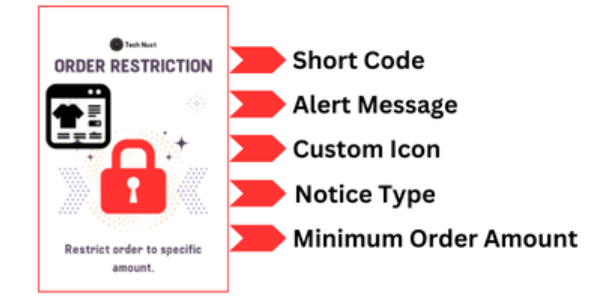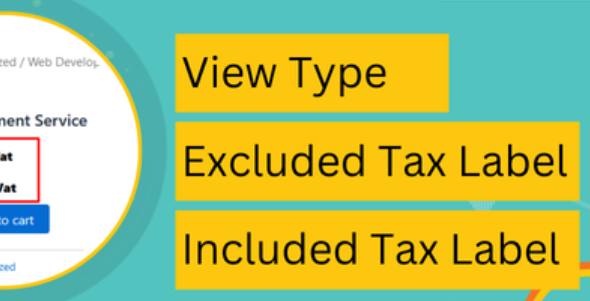
The Flexible VAT and Tax Display plugin empowers you to manage how product pricing is displayed across your WooCommerce store. Tailored for businesses that operate in regions with varying tax regulations, this plugin allows you to present prices with or without VAT (Value Added Tax) based on specific conditions.Plugin Documentiation:*
The Flexible VAT and Tax Display plugin empowers you to manage how product pricing is displayed across your WooCommerce store. Tailored for businesses that operate in regions with varying tax regulations, this plugin allows you to present prices with or without VAT (Value Added Tax) based on specific conditions.
Plugin Documentiation:
* WordPress Description
* Need help
* About Author
Installation:
- Upload Plugin Files: Upload the woocommerce-order-restriction folder to the /wp-content/plugins/ directory.
- Activate the Plugin: Activate the plugin through the ‘Plugins’ menu in WordPress.
- Configure Settings: Go to Display Inc. & Ex. VAT from menu to configure the all nessesary details.
- Click “Save Changes”
Features:
* View Type: Display inline or block
* Excluded Tax Label : like ex. vat or exclude vat etc
* Included Tax Label : like Inx. vat or Include vat etc
* Font size: Set custom font size
* Font weight: "Normal", "Bold", "Bolder"
* Font Color: Set custom font Color
* Where you want to display your tax: "Shop page", "Archive Page", "Single